
Download and install the Dizzy Media app from the Apple App Store.
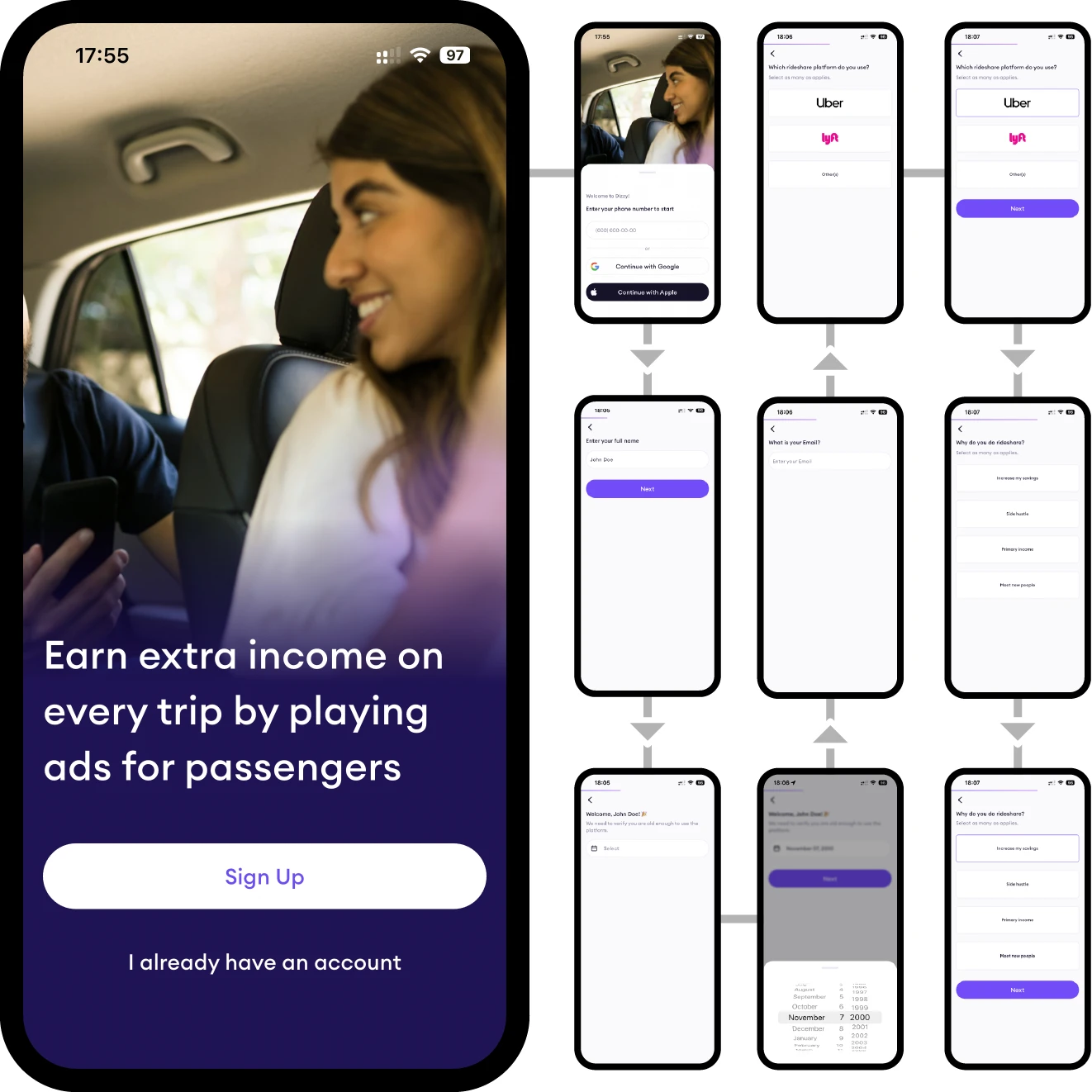
Sign up and go through the account setup.
Tap “New Trip” when you start your ride to begin the playlist.
When you’ve reached the destination tap “End Trip”.

Dizzy will verify your trip and you will get paid for ads played during that trip. Making more money for your ride share business is that simple.